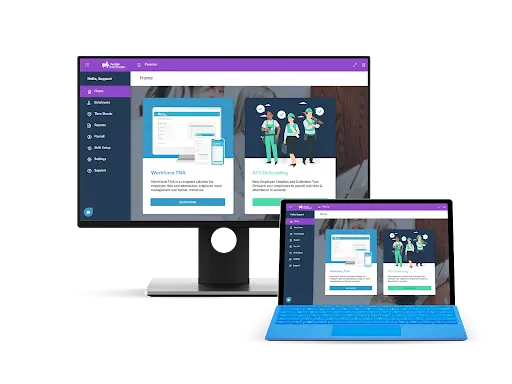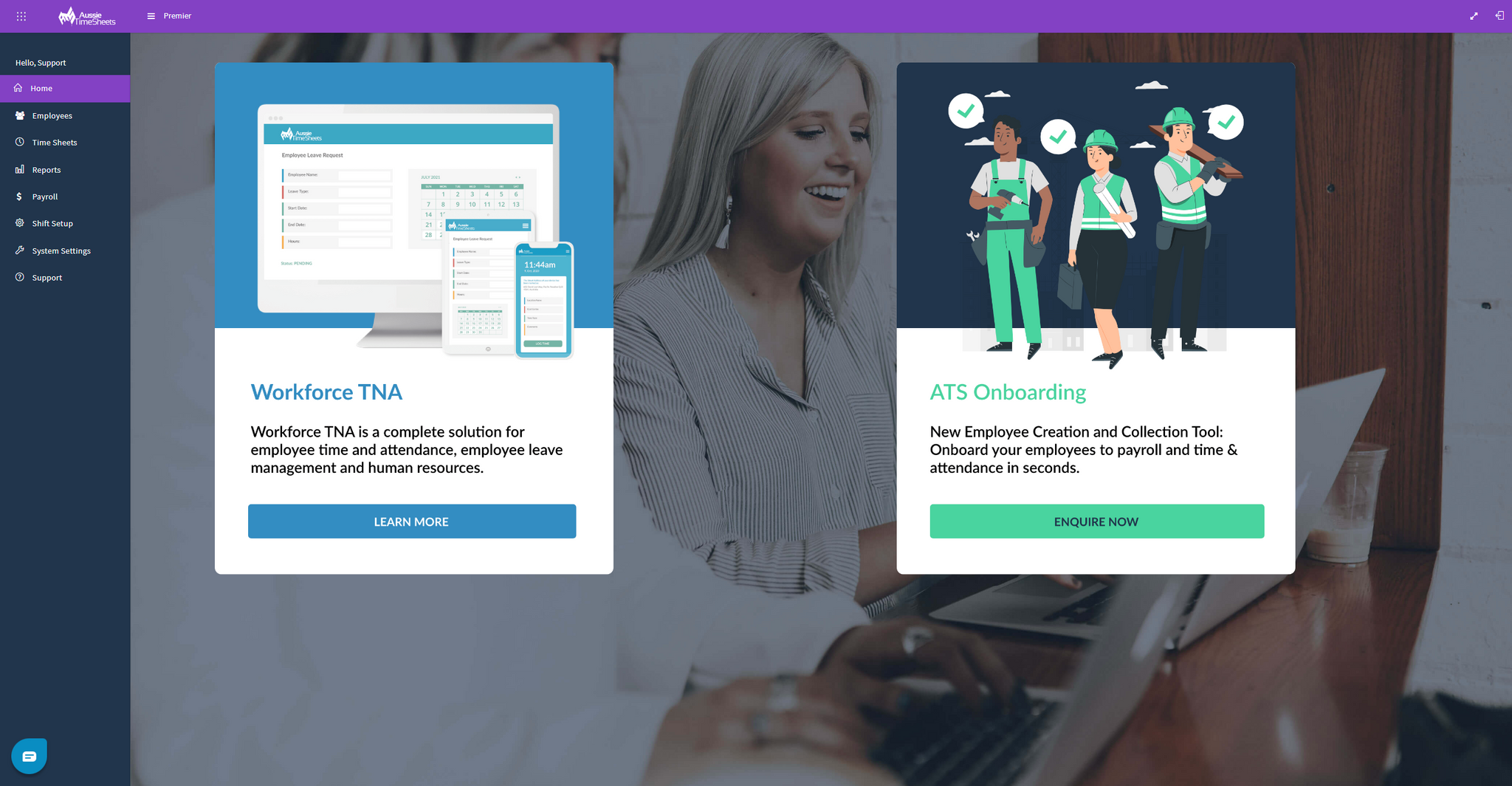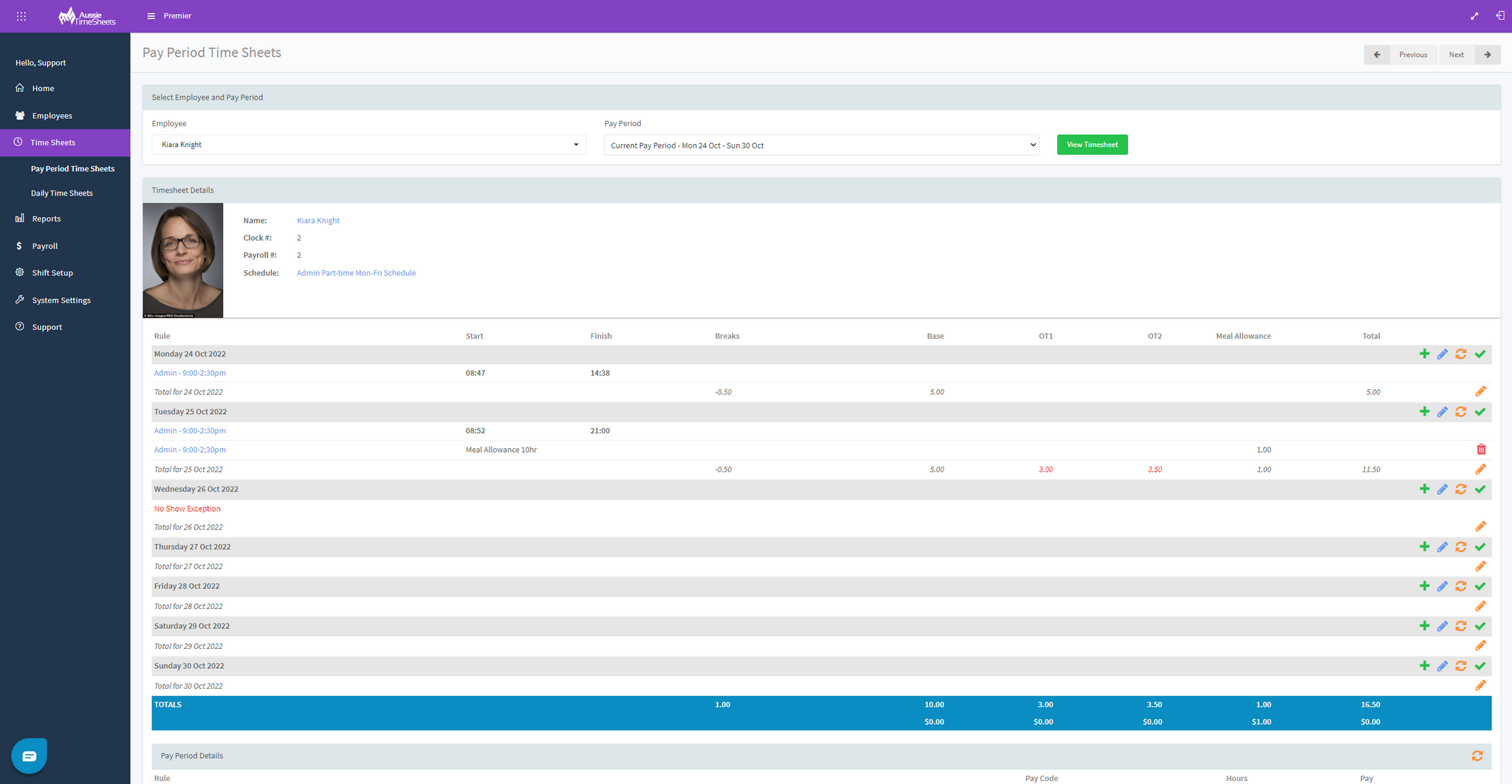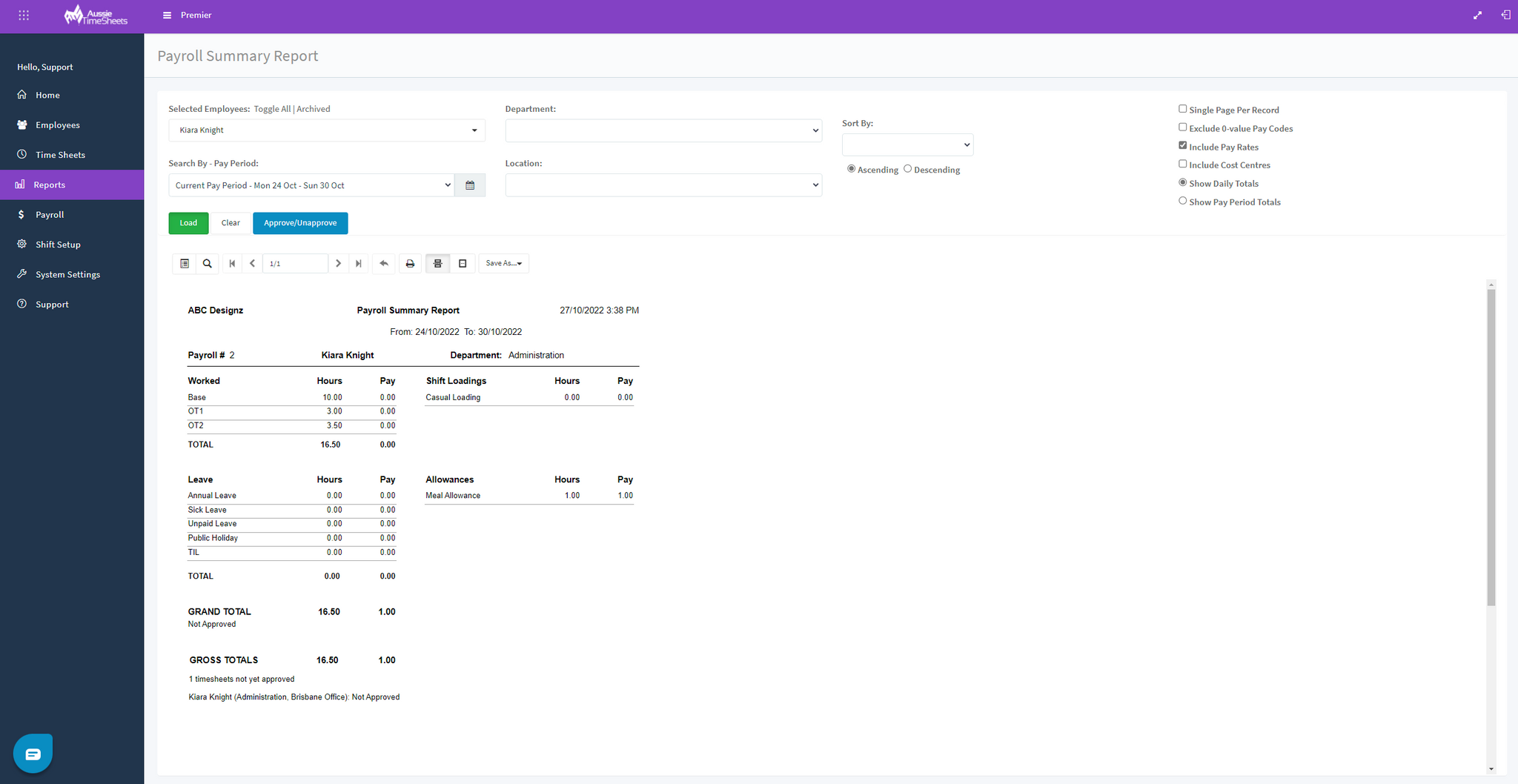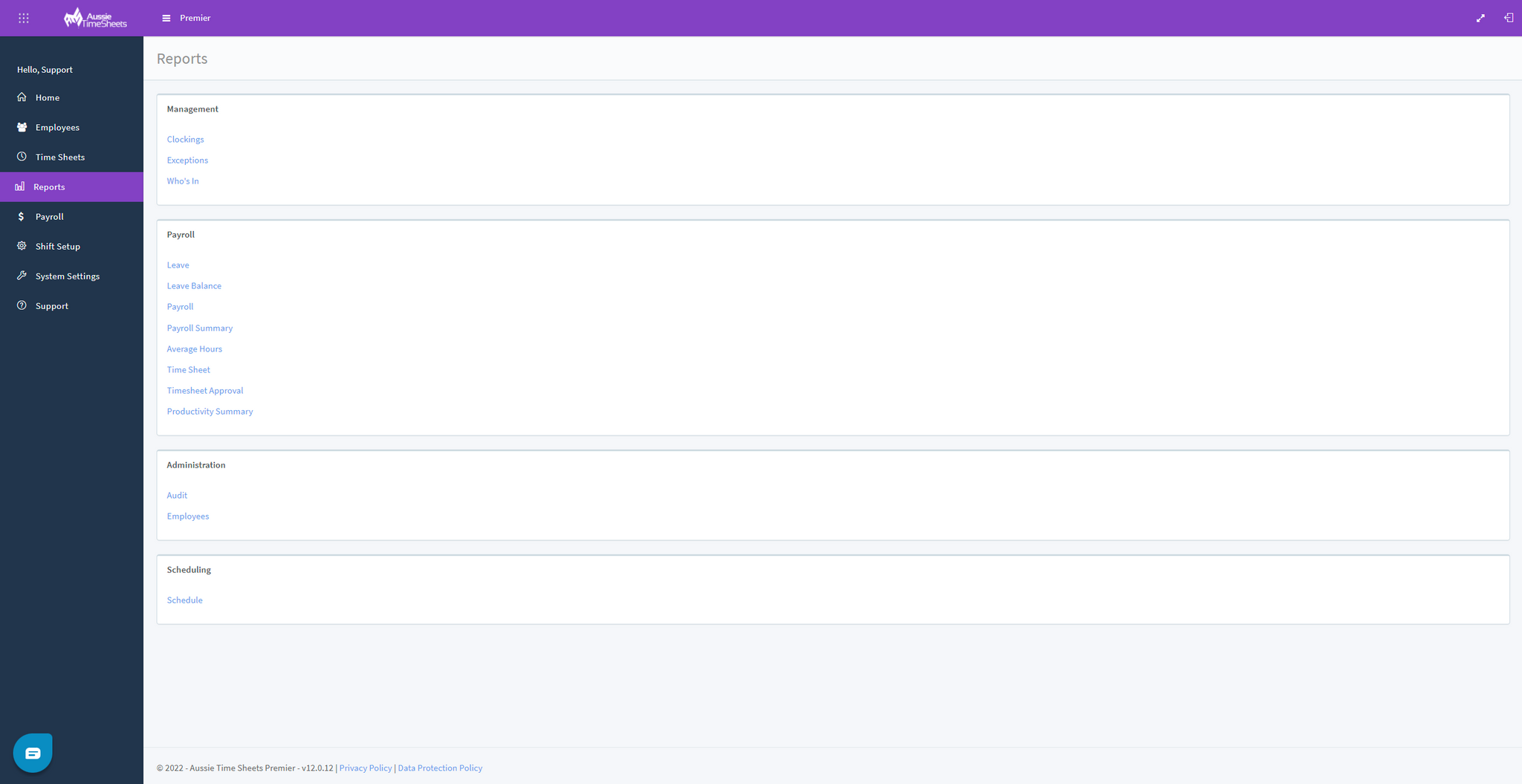Not sure this is the right time and attendance system for your business,
or if you have any questions about how these systems work?
Don't hesitate to contact one of our experts. We're here to help you find the right solution for your business, and to make sure that your employees are paid accurately and on time, and you can avoid costly errors and discrepancies.
Contact us today to learn more!